The process to check your previous insurance policy details are very easy. You should have your vehicle registration number to check the status of your car insurance on CarInfo app.
Here's the step by step guide how you can check all details about vehicle insurance on CarInfo app:
Go to homepage of CarInfo app
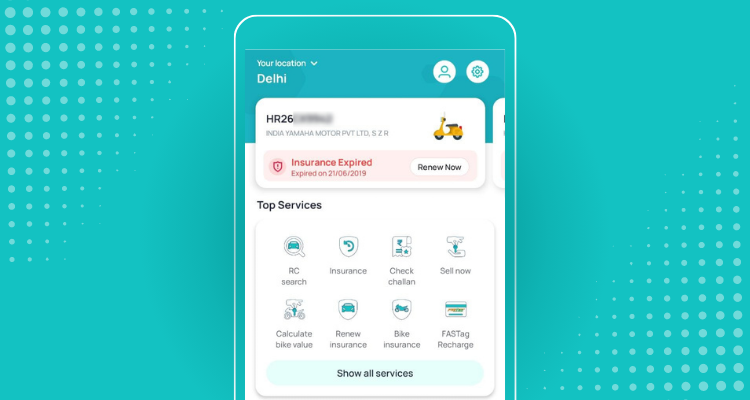
Click on Insurance tab
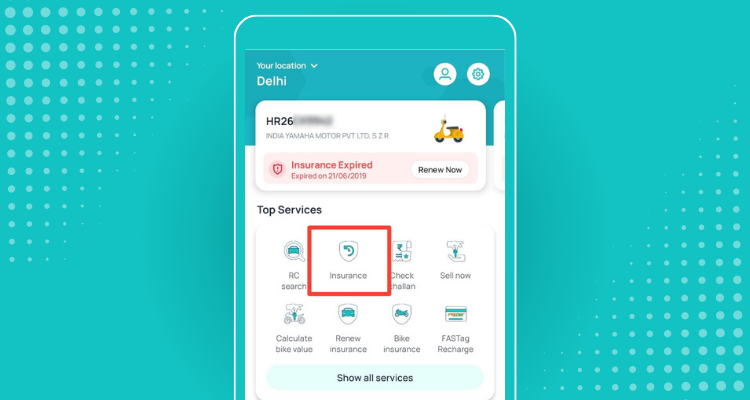
Enter the vehicle registration number
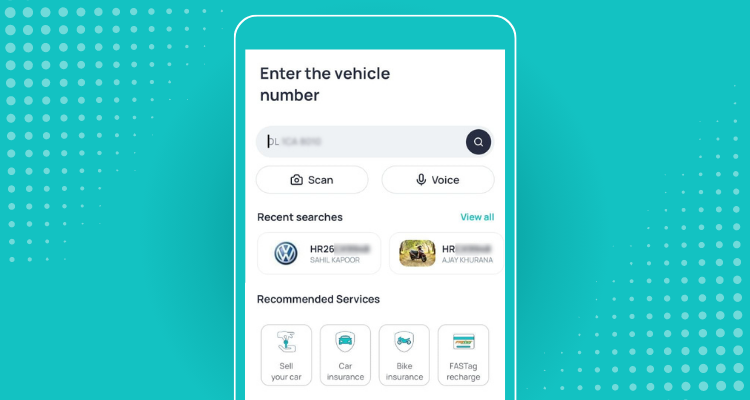
Insurance details will be visible to you
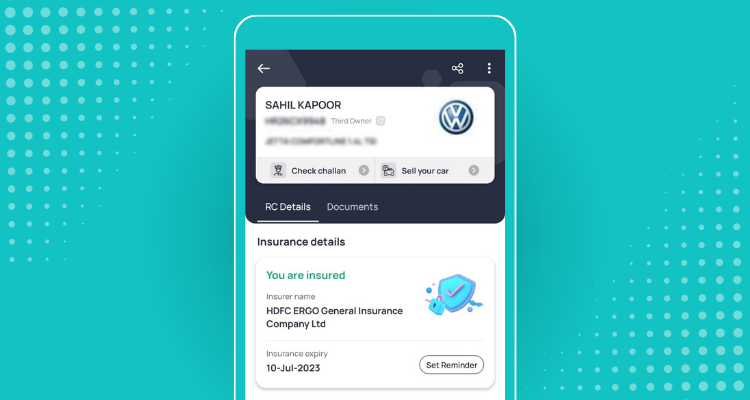
You can renew your insurance policy from the comfort of your home. You just need to fill up the information online without worrying about hard copies or any other offline formalities.


